Maps


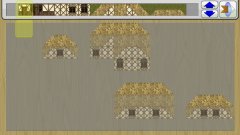

Maps are layered collections of tiles in a grid that 128 tiles wide and 128 tiles tall.
A map contains a foreground layer, a background layer, a collision map, and 8 warp points.
Map previews can be exported to your Photo Gallery of the SDK Spriter online gallery (iPad only), based on the current zoom setting (25% to 100%) on the Maps menu.
Tools
There are 3 menus in the Maps area - each with several icons for accessing various tools.
-
General Toolset
- Tile Brush (Mode) - Place the current tile under the cursor
- Eraser (Mode) - Set the top-left null tile under the cursor
- Undo - Step backward up to 99 times
- Redo - Step forward up to 99 times
- Load - Open a new tileset into the map
- Coordinates - Current X and Y coordinates and layer
- Save - Save the map to any of the 16 slots
- Exit - Return to the Maps menu
- Tiles - Switch to the Tiles Toolset
-
Tiles Toolset
- Tileset - Current row of the tileset, tap to change tile
- Prev Row - Move up a row in the tileset
- Next Row - Move down a row in the tileset
- Warps - Switch to the Warps Toolset
-
Warps Toolset
- Warps 1-8* - Activate warp, then tap 2 points on the map
- Coordinates - From/To coordinates of warp point
- Background - Activate the background layer
- Foreground - Activate the foreground layer
- General - Switch to the General Toolset
Please consult the in-game manual for a full list of shortcut keys, including how to set collision maps.