Tiles are sets of 256 squares of pixel art textures that can be used to theme maps and levels. Each tile is 64 pixels by 64 pixels. A tileset is 16 by 16 tiles, totaling 1024 pixels by 1024 pixels.
Tilesets can be exported to your Photo Gallery of the SDK Spriter online gallery (iPad only). Tilesets exported to the online gallery publicly display at 25% resolution, and the original artist can claim the art at its full resolution.
There are a variety of tools available for the creation of sprites:
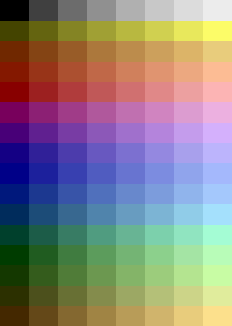
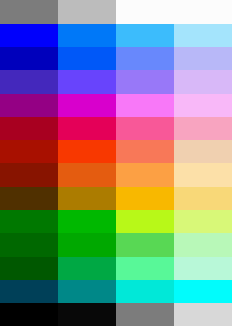
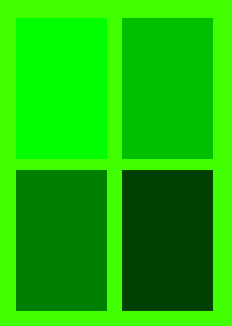


5 color palettes are available for drawing sprites: 2 based on classic video game consoles, 1 based on a classic video game handheld, 1 grayscale one, and the hue one from SDK Paint. These palettes can be swapped at any time. Additionally, use the dropper tools to select previously-used colors from the canvas. This may include colors not on the current palette.